Extract business data from Google Maps effortlessly with the Google Map Data Extractor. Pull phone numbers, addresses, websites, and more directly into an Excel file. No API needed, with support for multiple keywords and locations.
Streamline Your Business Data Collection with Google Map Data Extractor
The Google Map Data Extractor is a powerful tool designed to scrape business information from Google Maps or Google My Business listings with ease. Say goodbye to manual data collection – with just a few clicks, you can extract contact information, addresses, websites, and more into an Excel format, saving you time and effort.
Key Benefits:
- No API Required: Extract data without the need for an API, allowing unlimited data collection.
- Multiple Keyword & Location Support: Run searches for various keywords and locations simultaneously to get a comprehensive data set.
- Automated Data Scraping: Let the tool do the work – simply copy and paste your keywords and locations, and the software will collect data automatically.
- CSV Export: Save extracted data in CSV format for easy import into your CRM or other tools.
- Time-Saving: Eliminate the manual process of data collection and focus on other important tasks.
Features:
- Phone & WhatsApp Number Extraction: Extract both regular mobile numbers and WhatsApp numbers from Google Maps listings.
- Extract Data from Any Business Category: Search for data from any industry, including schools, hospitals, shops, and more.
- Location-Based Data Extraction: Collect data based on location names or regions near you.
- Complete Information Collection: Extract detailed data including business name, address, phone number, website, and ratings.
- Reseller-Friendly: White label the software for reselling at your own price.
- No API Needed: This tool works as a Chrome extension, eliminating the need for any API setup.
- Automatic Email Extraction: If a business website is available, the tool will visit the site and extract the email addresses listed.
- Multiple Keywords & Locations: Perform searches with multiple keywords and locations in one go.
- Export Data to CSV: Automatically export your extracted data into a CSV file for easy management and analysis.
- Fast Installation: Install the tool in just a few clicks through the Chrome browser.
How to Install Google Map Data Extractor:
- Open Chrome Browser.
- Go to Settings > Tools > Extensions.
- Enable Developer Mode (toggle button in the top-right corner).
- Drag and drop the .crx extension file onto the Extensions page.
- Install and pin the extension for easy access.
Pricing:
- Original Price: ₹4,999.00
- Offer Price: ₹999.00 (Limited Time Offer!)
- Validity Options: 1 Year, 3 Years, Lifetime
- With the Google Map Data Extractor, collecting business data is easier and faster than ever. Transform your business with organized data and target the right customers effortlessly.
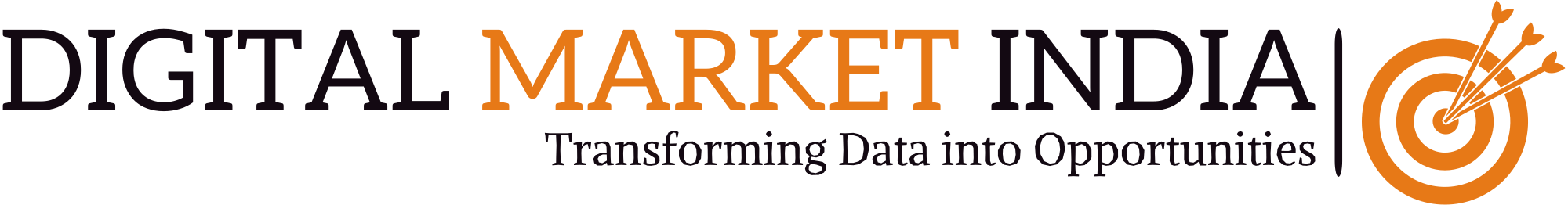

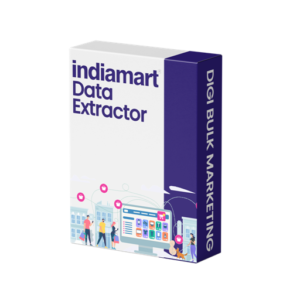
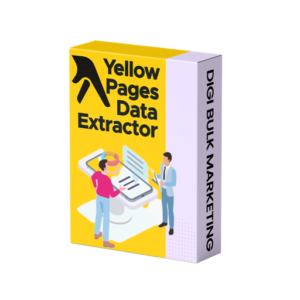
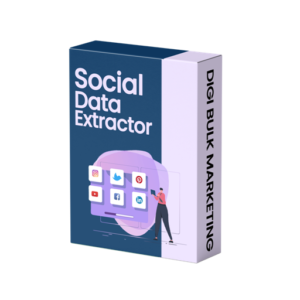
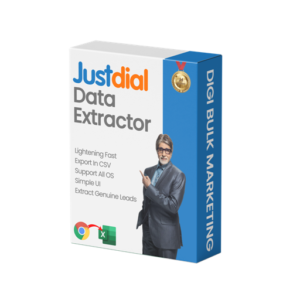


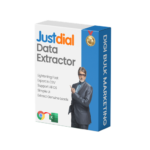
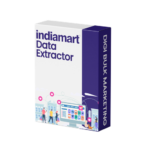
Reviews
There are no reviews yet.